Class description for a board, which is a locality sensitive bag. More...
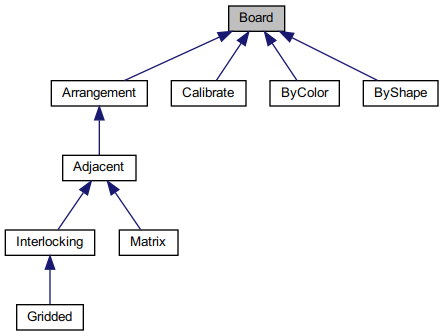
Public Member Functions | |
| def | __init__ (self, *argv) |
| Constructor for puzzle board. More... | |
| def | addPiece (self, piece, ORIGINAL_ID=False) |
| Add puzzle piece instance to the board. More... | |
| def | addPieceFromImageAndMask (self, theImage, theMask, centroidLoc=None, cLoc=None) |
| Given a mask and an image of same base dimensions, use to instantiate a puzzle piece template. More... | |
| def | addPieces (self, pieces) |
| Add puzzle piece to board. More... | |
| def | boundingBox (self) |
| Iterate through pieces to get tight bounding box. More... | |
| def | clear (self) |
| def | display_cv (self, theImage=None, fh=None, ID_DISPLAY=False, CONTOUR_DISPLAY=False, BOUNDING_BOX=False, window_name='Puzzle') |
| Display the puzzle board as an image using matplot library. More... | |
| def | display_mp (self, theImage=None, ax=None, fh=None, ID_DISPLAY=False, CONTOUR_DISPLAY=False, BOUNDING_BOX=False) |
| Display the puzzle board as an image using matplot library. More... | |
| def | extents (self) |
| Iterate through puzzle pieces to get tight bounding box extents of the board. More... | |
| def | fromImageAndLabels (self, theImage, theLabels) |
| Template | getPiece (self, id) |
| Get puzzle piece instance based on id. More... | |
| def | markMissing (self, indSetMeasured) |
| Given set of indices to measured pieces, mark remaining as unmeasured. More... | |
| def | offset (self, dr) |
| Offset the location of the entire puzzle in the board. More... | |
| def | pieceLocations (self, isCenter=False) |
| Returns list/array of puzzle piece locations. More... | |
| def | relabel (self, newLabels, idContinue) |
| Relabel the puzzle piece IDs in the board using new label reassignments and adjust IDs for those without reassignment. More... | |
| def | rmPiece (self, id) |
| def | size (self) |
| Number of pieces on the board. More... | |
| def | testAdjacent (self, id_A, id_B, tauAdj) |
| Check if two puzzle pieces are adjacent or not. More... | |
| def | toImage (self, theImage=None, ID_DISPLAY=False, COLOR=(0, 0, 0), ID_COLOR=(255, 255, 255), CONTOUR_DISPLAY=True, BOUNDING_BOX=True) |
| Uses puzzle piece locations to create an image for visualizing them. More... | |
Public Attributes | |
| id_count | |
| pieces | |
Detailed Description
Class description for a board, which is a locality sensitive bag.
Constructor & Destructor Documentation
◆ __init__()
| def __init__ | ( | self, | |
| * | argv | ||
| ) |
Constructor for puzzle board.
Can pass contents at instantiation time or delay until later.
Args: *argv: The input params.
Member Function Documentation
◆ addPiece()
| def addPiece | ( | self, | |
| piece, | |||
ORIGINAL_ID = False |
|||
| ) |
Add puzzle piece instance to the board.
- Parameters
-
[in] piece Puzzle piece instance. [in] ORIGINAL_ID Flag indicating where to keep piece ID or re-assign.
◆ addPieceFromImageAndMask()
| def addPieceFromImageAndMask | ( | self, | |
| theImage, | |||
| theMask, | |||
centroidLoc = None, |
|||
cLoc = None |
|||
| ) |
Given a mask and an image of same base dimensions, use to instantiate a puzzle piece template.
This implementation assumes that a whole image and an image-wide mask are provided for recovering a single piece. Then cLoc is not needed. rLoc can still be used.
- Parameters
-
[in] theMask Mask of individual piece. [in] theImage Source image with puzzle piece. [in] cLoc Corner location of puzzle piece [optional: None].
◆ addPieces()
| def addPieces | ( | self, | |
| pieces | |||
| ) |
Add puzzle piece to board.
◆ boundingBox()
| def boundingBox | ( | self | ) |
Iterate through pieces to get tight bounding box.
- Parameters
-
[out] bbox Bounding box coordinates: [[min x, min y], [max x, max y]]
◆ clear()
| def clear | ( | self | ) |
@brief Clear all the puzzle pieces from the board.
◆ display_cv()
| def display_cv | ( | self, | |
theImage = None, |
|||
fh = None, |
|||
ID_DISPLAY = False, |
|||
CONTOUR_DISPLAY = False, |
|||
BOUNDING_BOX = False, |
|||
window_name = 'Puzzle' |
|||
| ) |
Display the puzzle board as an image using matplot library.
- Parameters
-
[in] theImage [in] fh Figure handle if available. [in] ID_DISPLAY Flag indicating displaying ID or not. [in] CONTOUR_DISPLAY Flag indicating drawing contour or not. [out] fh Figure handle.
◆ display_mp()
| def display_mp | ( | self, | |
theImage = None, |
|||
ax = None, |
|||
fh = None, |
|||
ID_DISPLAY = False, |
|||
CONTOUR_DISPLAY = False, |
|||
BOUNDING_BOX = False |
|||
| ) |
Display the puzzle board as an image using matplot library.
- Parameters
-
[in] theImage [in] fh Figure handle if available. [in] ID_DISPLAY Flag indicating displaying ID or not. [in] CONTOUR_DISPLAY Flag indicating drawing contour or not. [in] ax Subplot Axes if available [out] fh Figure handle.
◆ extents()
| def extents | ( | self | ) |
Iterate through puzzle pieces to get tight bounding box extents of the board.
- Parameters
-
[out] lengths Bounding box side lengths. [x,y]
◆ fromImageAndLabels()
| def fromImageAndLabels | ( | self, | |
| theImage, | |||
| theLabels | |||
| ) |
◆ getPiece()
| Template getPiece | ( | self, | |
| id | |||
| ) |
Get puzzle piece instance based on id.
- Parameters
-
[out] thePiece Returns the puzzle piece matcing the ID (if exists)
◆ markMissing()
| def markMissing | ( | self, | |
| indSetMeasured | |||
| ) |
Given set of indices to measured pieces, mark remaining as unmeasured.
- Parameters
-
[in] indSetMeasured Index set indicating measured pieces.
◆ offset()
| def offset | ( | self, | |
| dr | |||
| ) |
Offset the location of the entire puzzle in the board.
- Parameters
-
[in] dr Offset in pixel units (dx, dy).
◆ pieceLocations()
| def pieceLocations | ( | self, | |
isCenter = False |
|||
| ) |
Returns list/array of puzzle piece locations.
- Parameters
-
[in] isCenter Flag indicating whether the given location is for center. Otherwise, location returned is the upper left corner. [out] pLocs A dict of puzzle piece id & location.
◆ relabel()
| def relabel | ( | self, | |
| newLabels, | |||
| idContinue | |||
| ) |
Relabel the puzzle piece IDs in the board using new label reassignments and adjust IDs for those without reassignment.
The relabel operation is to preserve label consistency over time for a board.
That way, when plotting or displaying the board, the display is sensible amongst other reasons. The use of iContinue is to prevent an unassigned piece from displaying its original label that might duplicate a label reassignment or even be associated to a previously seen, but currently not seen, piece. Over the long term, we want the IDs to be unique, at least for the known pieces.
The current approach does not care to handle birth/death outcomes that result in a new piece being assigned an ID matching that of a previously new/birthed piece that then disappeared/died.
It is up to the calling context to ensure that the new ID labels are correct, and that the pieces missing labels should be given new IDs starting from idContinue.
- Parameters
-
[in] newLabels Should be board index to new ID tuple list. [in] idContinue Index to continue from for unmatched pieces.
◆ rmPiece()
| def rmPiece | ( | self, | |
| id | |||
| ) |
@brief Remove puzzle piece instance from board @param[in] id ID label of piece to remove.
◆ size()
| def size | ( | self | ) |
Number of pieces on the board.
- Parameters
-
[out] nPieces Number of pieces on the board.
◆ testAdjacent()
| def testAdjacent | ( | self, | |
| id_A, | |||
| id_B, | |||
| tauAdj | |||
| ) |
Check if two puzzle pieces are adjacent or not.
- Parameters
-
[in] id_A Id of puzzle piece A. [in] id_B Id of puzzle piece B. [in] tauAdj Distance threshold for concluding adjacency. [out] adjFlag Flag indicating adjacency of the two pieces.
◆ toImage()
| def toImage | ( | self, | |
theImage = None, |
|||
ID_DISPLAY = False, |
|||
COLOR = (0, 0, 0), |
|||
ID_COLOR = (255, 255, 255), |
|||
CONTOUR_DISPLAY = True, |
|||
BOUNDING_BOX = True |
|||
| ) |
Uses puzzle piece locations to create an image for visualizing them.
If given an image, then will place in it. Recommended to provide theImage & BOUNDING_BOX option off. Currently, we have four cases:
- Image provided & BOUNDING_BOX off -> An exact region is visible
- Image provided & BOUNDING_BOX on -> The visible region will be adjusted. Should have the same size image output.
- Image not provided & BOUNDING_BOX off -> May have some trouble if some region is out of the bounds (e.g., -2) then they will be shown on the other boundary.
- Image not provided & BOUNDING_BOX on -> A bounding box region is visible.
- Parameters
-
[in] theImage Image to insert pieces into. [in] ID_DISPLAY Flag indicating displaying ID or not. [in] COLOR Background color. [in] ID_COLOR ID color. [in] CONTOUR_DISPLAY Flag indicating drawing contour or not. [in] BOUNDING_BOX Flag indicating outputting a bounding box area (with updated (0,0)) or not (with original (0,0)). [out] theImage Rendered image.
Member Data Documentation
◆ id_count
| id_count |
◆ pieces
| pieces |
The documentation for this class was generated from the following file:
- /local/source/python/puzzle_solver/puzzle/board.py